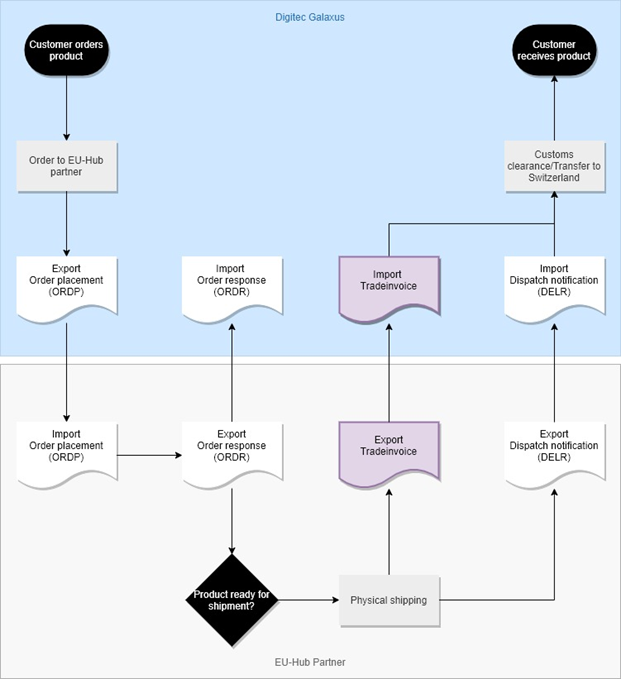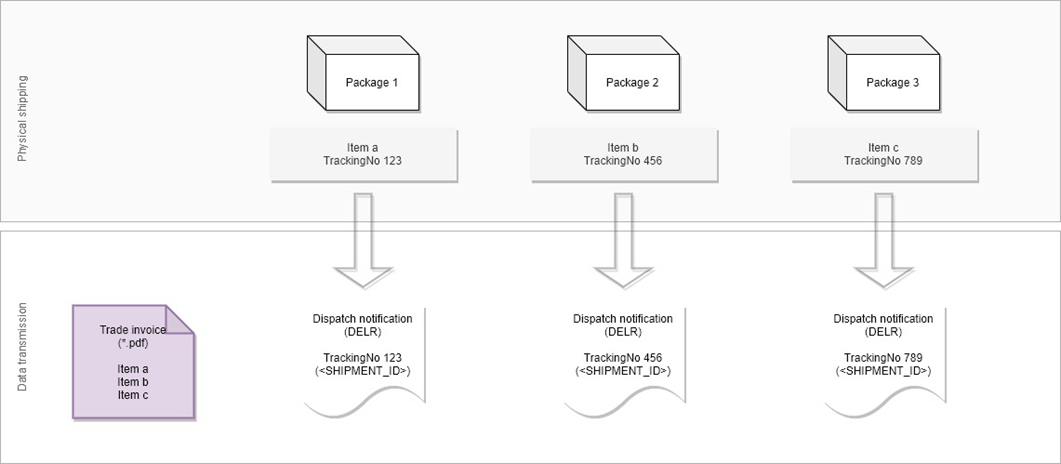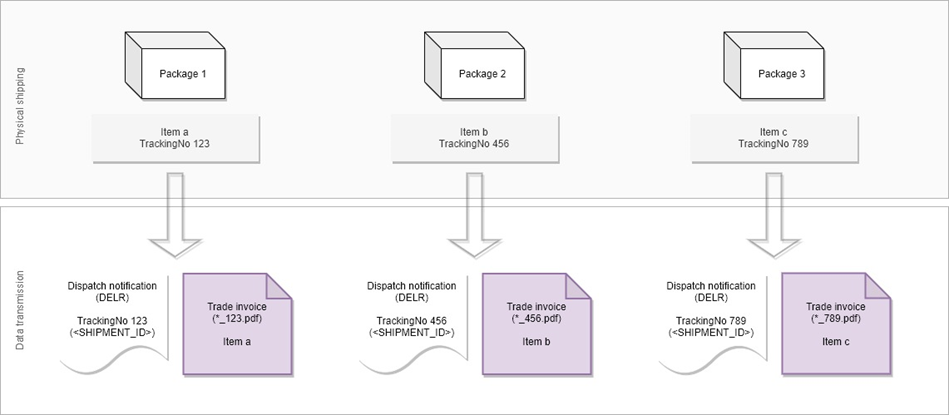Main function
Transmission of the export trade invoice when using the Digitec Galaxus customs clearance solution (EU-Hub).
| Panel | ||||||||
|---|---|---|---|---|---|---|---|---|
| ||||||||
Variant 1: Invoice per order One total invoice per order, regardless of the number of deliveries. File naming convention: <OrderId*>_<InvoiceNoPartner**>.pdf * OrderID = purchase order number (ORDER_ID from ORDER_INFO) |
| Panel | ||||||||
|---|---|---|---|---|---|---|---|---|
| ||||||||
Variant 2: Invoice per delivery/package A single invoice for each individual delivery (package) of an order. File naming convention: <OrderId*>_<InvoiceNoPartner**>_<TrackingNo***>.pdf * OrderID = purchase order number (ORDER_ID from ORDER_INFO) |