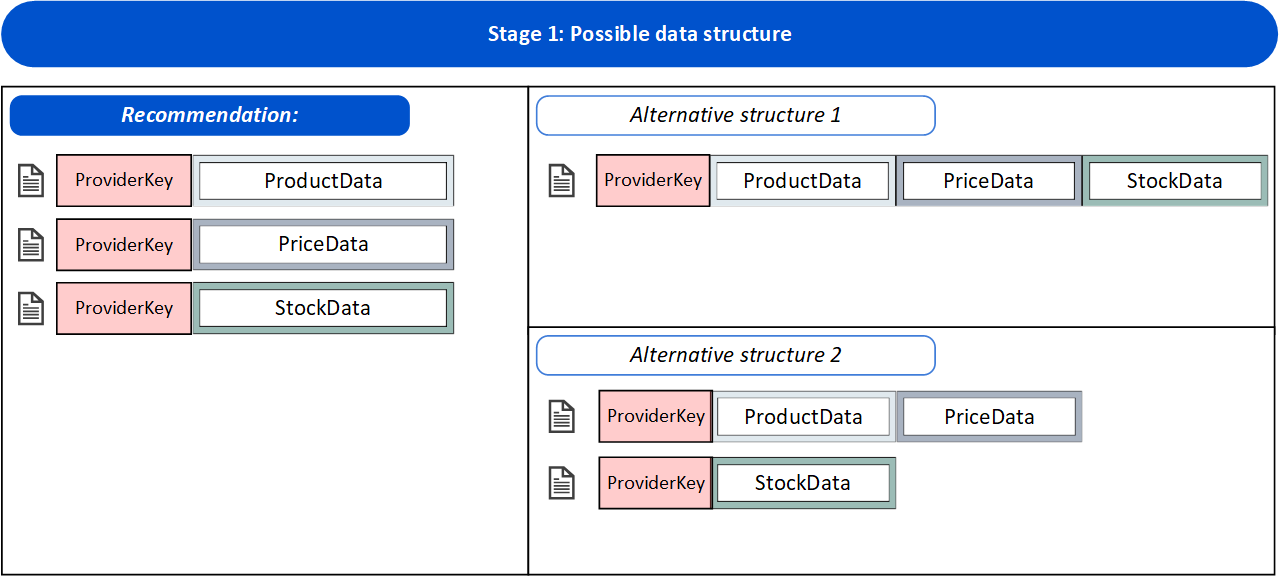Header | Data type | Designation | Description |
|---|
RestockTime | Int(3)* | Repurchase period in working days | Restocking or provisioning time in working days until the item is back in the partner's warehouse. (RestockDate - today), national holidays do not have to be considered | Note |
|---|
*Maximum value = 365 (1 year) If the RestockTime is unknow, we expect an empty field, value “0” will cause an error Either RestockTime OR RestockDate is possible - not both RestockTime or Restockdate are considered only if the quantity on stock is equal to 0. In case of a positive stock quantity restocktime or restockdate are ignored.
|
|
|---|
RestockDate | Date | Repurchase date | Date from which the item is back in stock at the partner. | Info |
|---|
We recommend specifying the replenishment period or the replenishment date in all cases (regardless of the stock level). This information has an impact on availability and is used for automated ordering processes.  Either RestockTime OR RestockDate is possible - not both Either RestockTime OR RestockDate is possible - not both
 RestockTime or Restockdate are considered only if the quantity on stock is equal to 0. In case of a positive stock quantity restocktime or restockdate are ignored. RestockTime or Restockdate are considered only if the quantity on stock is equal to 0. In case of a positive stock quantity restocktime or restockdate are ignored.
|
|
|---|
MinimumOrderQuantity | Short | Minimum order quantity (MOQ | The minimum orderable quantity of retail packaging (consumer units). In contrast to the outer packaging quantity (TU), the quantity specified here is binding for warehouse deliveries as well as end customer deliveries. Eg: MOQ = 5 → possible order quantities: 5,6,7,8,... | Info |
|---|
In principle, the MOQ > 1 should only be set for logistical reasons and always in combination with the order quantity step. E.g. if plates or glasses cannot be transported individually due to their fragility. If individual shipment is possible, the MOQ = 1 and a larger outer packaging (TU) should be specified instead. |
| Note |
|---|
Maximum value = 32'767 If no MOQ value is transmitted, we assume 1 piece as the default value. The specification of MOQ < OQS is not valid.
|
|
|---|
OrderQuantitySteps | Short | Order quantity step (OQS)
| The minimum orderable quantity and step size of retail packaging (ConsumerUnits). In contrast to the outer packaging quantity (TU), the quantity specified here is binding for warehouse deliveries as well as end customer deliveries. Eg: OQS = 5 → possible order quantities: 5,10,15,... | Info |
|---|
In principle, the OQS > 1 should only be set for logistical reasons and always in combination with the minimum order quantity. E.g. if plates or glasses cannot be transported individually due to their fragility. If individual shipment is possible, the OQS = 1 and a larger outer packaging (TU) should be specified instead. |
| Note |
|---|
Maximum value = 32'767 If no OQS value is transmitted, we assume 1 piece as the default value. The specification of OQS > MOQ is not valid.
|
|
|---|
TradeUnit | Ushort | Overpack unit (TU)  | Number of retail items (ConsumerUnits) per repackaging quantity. The TU is only relevant for stock deliveries. Eg: TU = 6 → probable order quantities: 6,12,18,... | Info |
|---|
When purchasing, we are guided by this value and, if possible, order the exact repackaging quantity or a multiple of it. Correctly transmitted outer packaging units (TU) therefore optimise warehouse deliveries considerably |
|
|---|
LogisticUnit | Ushort | Full Pallet quantity(LU) 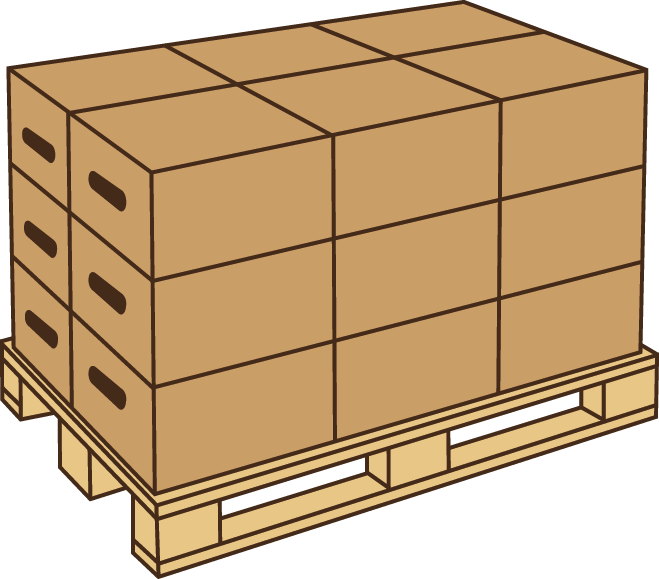 | Number of items in retail packaging (ConsumerUnits) per pallet. The LU specification is only relevant for warehouse deliveries. |
|---|
WarehouseCountry | Str(2) | Warehouse country of origin | The country of the warehouse from which the item is shipped. This information is relevant for assortments with several warehouses and different delivery times. |
|---|
WarehouseId | Str(50) | Warehouse identification number | The identification number of the warehouse. This information is relevant for assortments with multiple warehouses located in the same country. |
|---|
DirectDeliverySupported | Bool | Direct delivery supported | For suppliers with activated end customer delivery, individual articles can be approved for or excluded from end customer delivery. | Info |
|---|
Permissible values: true, false / 1, 0 |
|
|---|